This is why manual White Balance on the camera helps at times.
Both identically exposed Nikon D3, ISO200, 1/250th @ F4. Out of the camera jpeg, resized with no other processing.
First shot with Auto White Balance or Auto WB. Since I was shooting in relative shade. I would estimate the WB ( what I can make out with my eyes) to be between 6000-7000K if , I should put a value on the Auto WB.
no images were found
Second shot with White Balance manually set to 4000K
no images were found
Note the histograms in both these shots. The 4000K setting moved the red down while keeping blue to the right thus giving us more saturation on the blue. Typically, the Blue channel is notorious to get underexposed.
I wanted a velvia type, well saturated blue look and hence, set an extreme low value like 4000K.
The D3 has wonderful WB on Auto. I have no complaints. But, its good to know how one can use the tools at hand when you have a particular “rendering intent”.
Summary
To add Blue and subtract Red – Reduce WB values
To add Red and subtract Blue – Increase WB values
Use manual WB to get more done “In Camera”
You must be logged in to post a comment.
Thanks for sharing. This is very informative.
But was the colour of the wall exactly the same as displayed in the manually set WB image?
To my eyes, on the camera LCD, at that instant, on a quick look, it looked pretty close to the manual WB image.