I discovered an interesting setting that might be useful in a lot of situations.
I usually work using AF-C, d-9 or d-21 most times with back button AF-ON only.
But some times you need to quickly (without removing the eye from the viewfinder) switch to “Single Area (AF-S) ” to get a difficult focus that the AF might be missing. This is now possible easily on the D5. I have set the Fn-2 button to enable “Single area AF” . So while using the usual AF-C, if I need AF-S, all I now do is, release AF-ON and press down on Fn-2 button and, AF-S engages. All without removing my eye from the viewfinder. Sweet!
Menu> Custom Settings > Controls>f1 Custom Control assignment> Highlight Fn1 and click on it with center selector button> Now scroll to Af-area mode+AF-ON select and click right> choose Single-point AF and click right> You will see the Click Menu
Also see my post “Couple nifty Nikon D5 settings for instant AF mode switch & settings recall“
Leave a Reply
You must be logged in to post a comment.