I recently answered someones question on Nikon AF settings on a wildlife photography related website. Thought it would be good to publish it here as well.
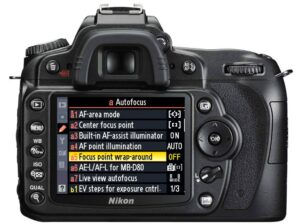
Well, different AF modes & settings are for different shooting situations. Following suggestions are with the intention of getting the fastest AF response by minimising on board computing. For wildlife you do need fast responses.
All Nikons from lowest to Flagship have same ability for AF settings. The more expensive the body its usually more AF points, coupled with more camera computing horsepower. Here go the settings :
D40/D60 :
1. Set custom function 12 to AF-ON to, reprogram the AE-L/AF-L lock button to “AF-ON”,
2. Menu 02 Focus Mode to AF-C Continuous-servo AF
3. Menu 03 AF Area Mode to Single Area
D80 :
1. Set custom function 18 to AF-ON to, reprogram the AE-L/AF-L lock button to “AF-ON”
2. Menu 02 AF Area Mode to Single Area
3. Menu 03 Center AF area to Normal Zone
4. AF Button ( Near top LCD) + Rear Dial set to an Auto Focus Mode , set it to AF-C or AF -Continuous
D5000 : ( Now has AF module Multi CAM 1000 same as used to be on the D200 ! )
1. Custom Function f2 can reprogram the AE-L/AF-L lock button to “AF-ON”
2. Menu a1 AF-area mode to Single Point
3. Set AF-C mode via the Info button screen.
{You set these by pressing either the top or rear INFO [i] button to display the INFO screen. Once the info screen is displayed, press the rear INFO [i] button to change the settings.
Click over to the right side of the screen, and about halfway up you’ll see either AF-A, AF-S or AF-C displayed. Select it, and press OK to set them. }
D90 – ( Now has AF module Multi CAM 1000 same as used to be on the D200 ! )
1. Custom Function f4 can reprogram the AE-L/AF-L lock button to “AF-ON”
2. Menu a1 AF Area Mode to Single Point
3. AF Button ( Near Top LCD ) + Rear Dial set to an Auto Focus Mode , set it to AF-C or AF -Continuous
D200:
1. Set custom function a6 AF Activation to AF-ON Only ( Default is both Shutter & AF-ON)
2. a1 AF-C Mode Priority to FPS Rate
3. a5 Lock-on -> Set to Short or off
4. AF-Area Switch (rear) set to Single Area ( Lowest setting) . Flight shots plain backround set to Dynamic Area ( Second from bottom )
5. AF- Mode Switch ( Front & Side of camera) to C or AF-C mode.
D300/D3/D3x –
1. Set custom function a5 AF Activation to AF-ON Only ( Default is both Shutter & AF-ON)
2. Set AF mode switch ( Rear switch to Middle or Dynamic Area for moving subjects, otherwise Set to Single Area Bottom-most setting for slow or static subjects)
3. AF switch in front to “C” or AF-Continuous.
4. a1 AF-C priority selection -> release
5. a3 Dynamic AF area -> 21 points I use 9 ( Lesser points = more responsive cause of less computing)
6. a4 Focus tracking with lock-on -> Set to Short or off
D7000
1. AF-Area Mode > AF-C . Press the button on the AF lever on the side & front of the camera and while pressing that button, spin the rear wheel. On the top LCD you can see it change to AF-C
2. a1 AF-C priority selection -> release
3. a6 Number of Focus Points -> 11 points ( Lesser points = more responsive cause of less computing)
D5100
1. Custom Function f2 can reprogram the AE-L/AF-L lock button to “AF-ON”
2. Custom menu a1 AF-C priority selection -> release
3. Set AF-C mode & Focus point selection ( Single Point) via the Info button screen.
{You set these by pressing either the top or rear INFO [i] button to display the INFO screen. Once the info screen is displayed, press the rear INFO [i] button to change the settings.
Raw 12 bits or you will get a substantial shutter delay in 14 bits (at least in D300) . 14 bits no problem on D3
Set AF Mode to Single Point makes AF more responsive since camera does less computing. Its good to practice tracking the subject with focus reticle lined up on target while pressing the AF On Button ( On models other than D300 you may need to pump the AF On button. On the D3/ D300 I don’t seem to need to pump to acquire focus) . On the D3 / D300 there is enough computing power to keep the camera in Dynamic area most times. I switch to Single area especially when there is high clutter which can confuse the AF.
AF-C because the shutter wont wait for AF confirmation and will work. In AF-S the shutter will fire only if the camera feels the focus is acquired which might lead to a missed shot.
Ideally focus at a distance close to target and then when subject approaches similar distance press AF-ON and keep it pressed while shooting. This way the camera and lens has to work least and focus is acquired fastest and with minimum error even on some slower focusing lenses. Takes a little practice but doable.
On the Nikon system I personally like to move focus to AF-ON. Decoupling AF from shutter conserves battery as well since the the VR also kicks in with the shutter half press. So why waste batt juice on VR when the intention is AF ? And the Nikon VR takes a half a second to stabilise, so factor that in for the very first shot in the sequence while you shoot.
1- Just press AF-ON to focus; (thumb recommended)
2- Keep pressing while you want to continuous focus and shoot at will.
3- If you want to recompose, just lift your thumb and the focus will lock ->, then recompose and shoot using shutter only … remember when recomposing, you have locked the focus by removing your thumb.. so its ok to shift the camera to recompose, but remember NOT to change the distance from camera to the locked focus point, side to side or up and down to recompose is ok…
4- For manual focus dont touch the AF-ON button. When in low contrast scene/ very low light / too much clutter/ AF hunts, Switch to Manual Focus.
You must be logged in to post a comment.
Thank you so much for posting these settings. I had my D300 right on, then got settings mixed up and never could get them right again. Seems it can take a long time to figure out which one is off. Or which combination of settings is off. 🙂