DK-17M Eyepiece Magnifier
1. Remove the rubber ring around the eyepiece. You will expose the Nikon white labeling info on the eyepiece rim.
DK-2 Eyecup
1. Remove the Threaded ring from the eyecup.
2. Slip the DK-17 into the DK-2. Push the DK-17 eyepiece ring (White Nikon label ring) into the grove where the original DK-2 thread ring was seated. When you seat the DK-17 into the groove, the Nikon labeling will be covered by the rubber groove.
3. Now slip on the metal ring that came with the DK-2 such that the ring is fully seated flush with the rubber cup thus holding the rubbercup tight with the DK-17 eyepiece. Ensure that the edge of the eyepiece rubber protrudes just a little all around the outside circumference of the fitted metal ring.
4. Close D2x eyepiece shutter. Fit the assembly on to the D2X by removing the original eyepiece and fitting the new assembly.
5. Open D2x Eyepiece shutter.
Important
5. Re-caliberate your dioptre settings after installing the new assembly. To set dioptre, look thru the viewfinder, adjust dioptre setting and you should see the focus etchings and the viewfinder data clearly.
Update 20 May 2008: The New DK-17 has a better securing ring to prevent the rubber eyecup from getting loose. See this thread here
Leave a Reply
You must be logged in to post a comment.